[//]: # (Title: Nixy)
[//]: # (Description: Nixy is a NixOS configuration with home-manager, secrets and custom theming all in one place. It's a simple way to manage your system configuration and dotfiles.)
[//]: # (Author: Hadi)
[//]: # (Date: 06/17/24)
# Nixy
**Nixy** is a NixOS configuration with home-manager, secrets and custom theming all in one place.
It's a simple way to manage your system configuration and dotfiles.
## Table of Content
- [Nixy](#nixy)
- [Table of Content](#table-of-content)
- [Gallery](#gallery)
- [Architecture](#architecture)
- [Installation](#installation)
## Gallery

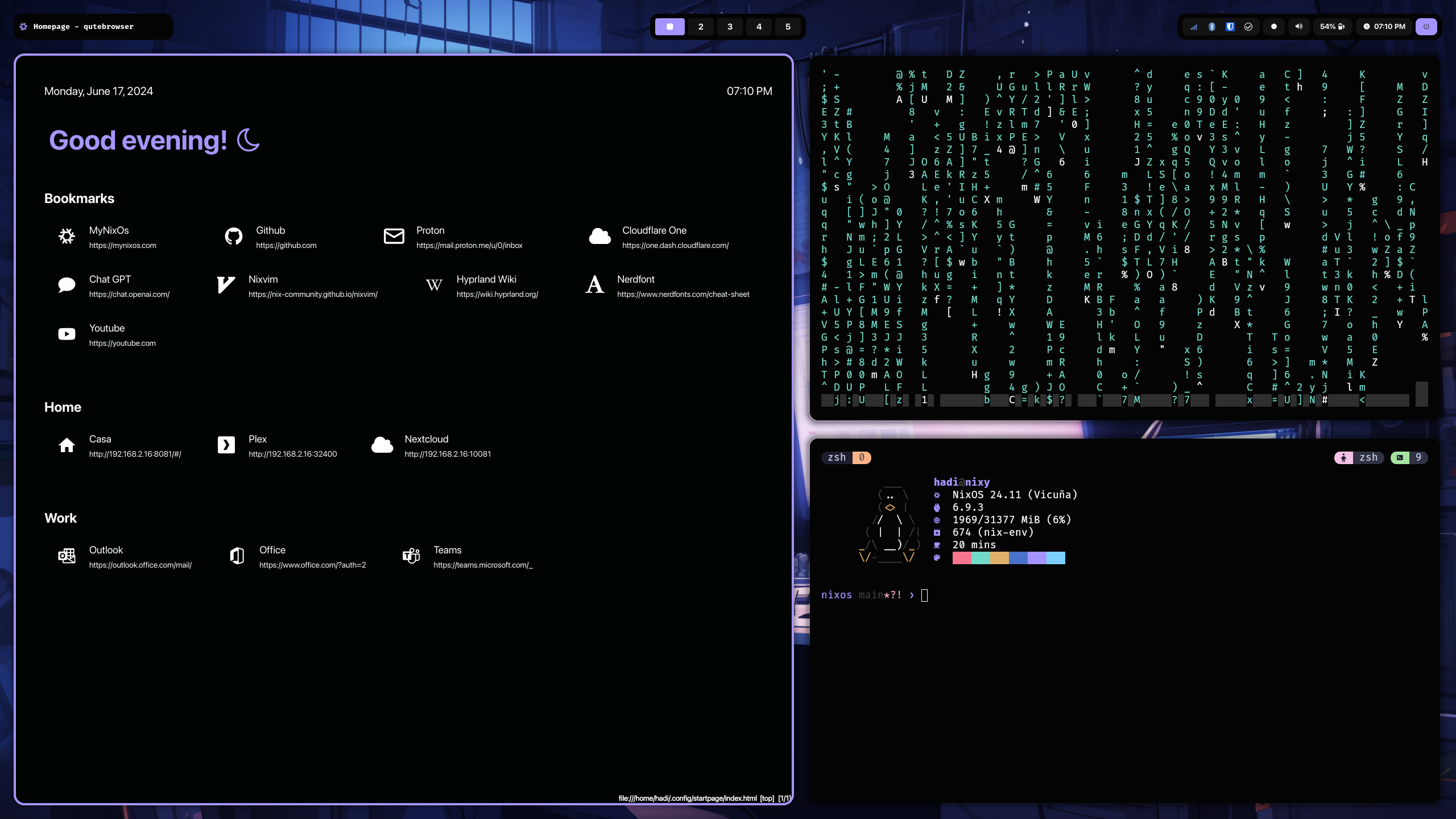
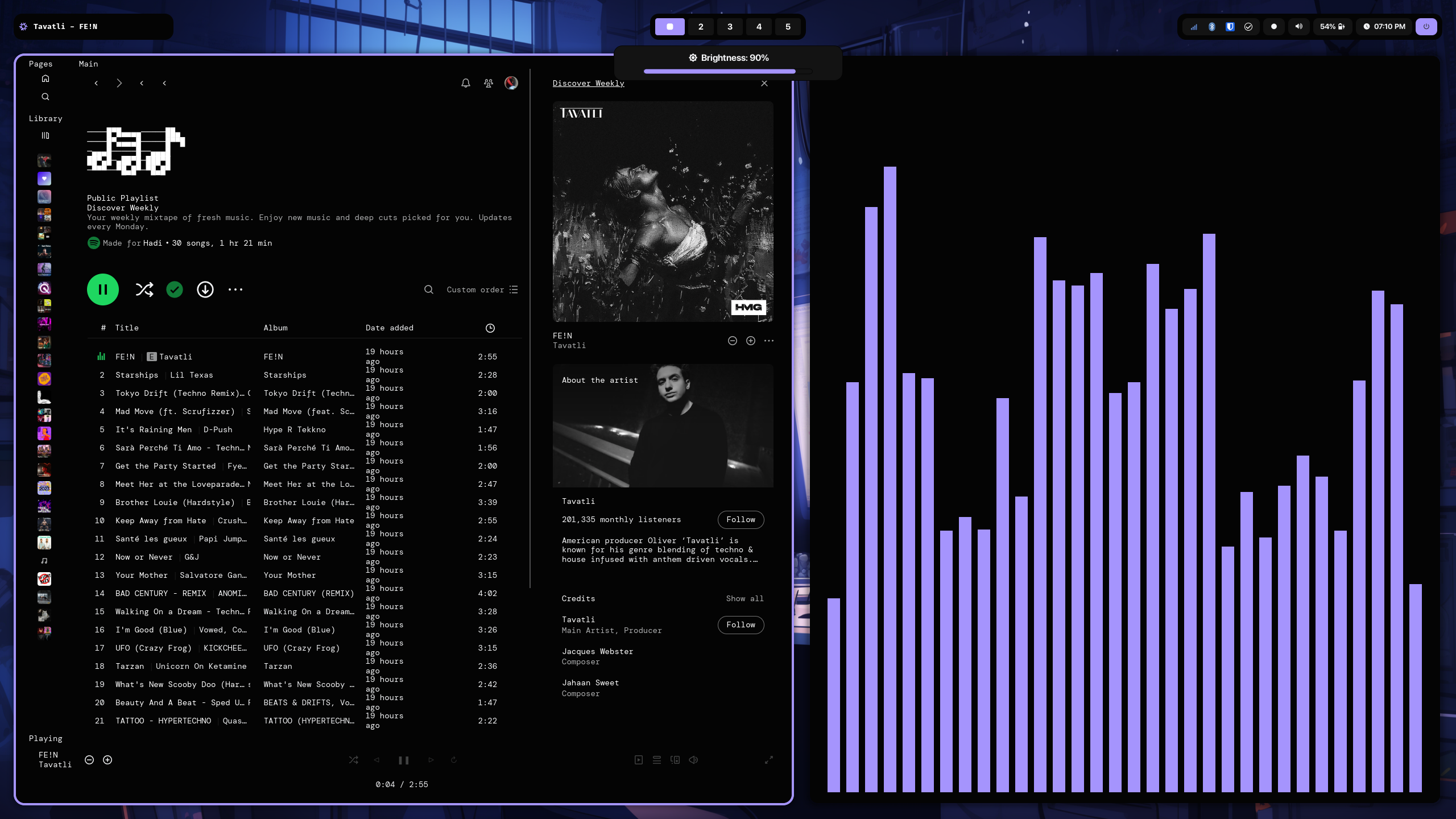
## Architecture
- 🏠 `home` are the dotfiles and configuration files for the user
- 💻 `hosts` are the system configuration files
- `laptop` is mine
- `guest` is a template that you can copy and modify for your own system
- `themes` contains all the themes available (see [docs/THEMES.md])
- `shared` are some nix files that you can import (nvidia, prime, fonts, ...)
- 🤫 `secrets` are the secrets files encrypted with sops
## Installation
```sh
git clone https://github.com/anotherhadi/nixy ~/.config/nixos
```
- Change the username in the flake.nix file
- import the guest configuration instead of the `hosts/laptop` one
- import your hardware-configuration.nix into the `hosts/guest` folder
```sh
sudo nixos-rebuild switch --flake ~/.config/nixos#nixy
```


