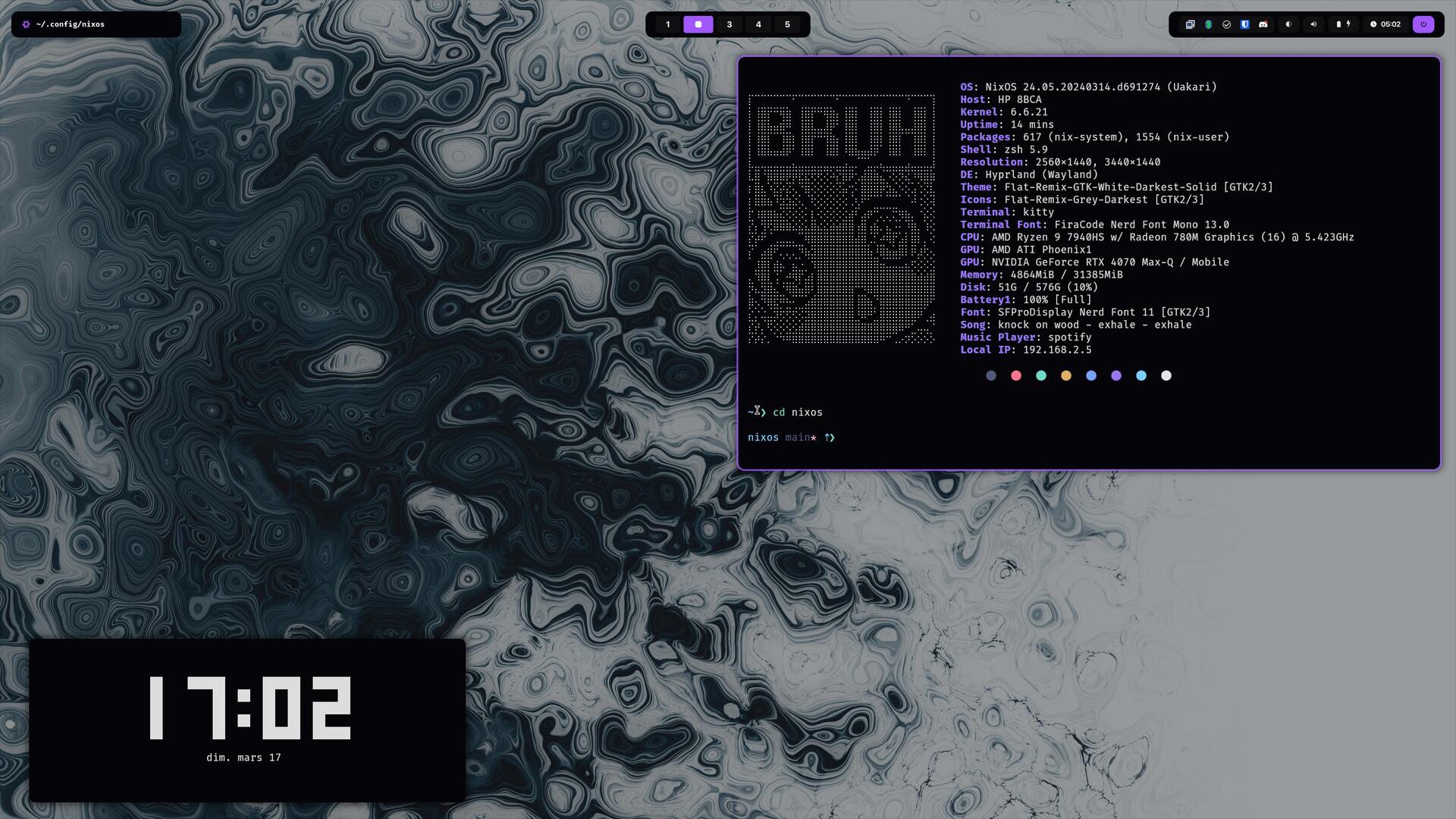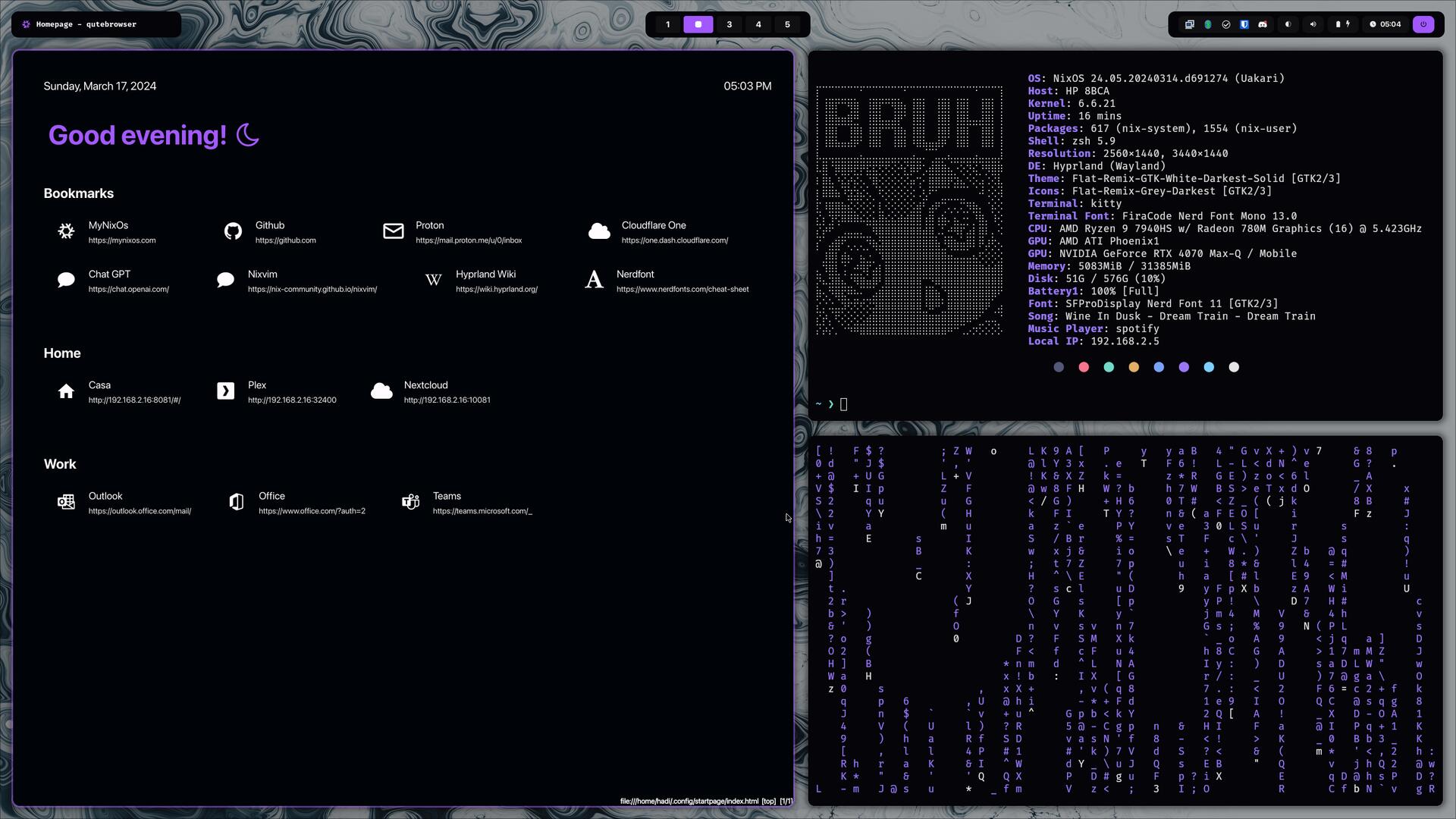1af3617b32e68e36dff1e40934574a7e0742ba8e

Nixy

This is my dotfiles repo. It's a work in progress, and I'm still learning how to use nix.
Gallery
Apps
Click to expand
| Category | Software |
|---|---|
| WM | Hyprland |
| hyprlock | |
| hyprpaper | |
| hypridle | |
| wlogout | |
| Bar | waybar |
| Terminal | kitty |
| Shell | zsh |
| starship | |
| bat | |
| eza | |
| zoxide | |
| fzf | |
| Editor | nixvim |
| File manager | lf |
| thunar | |
| Browser | qutebrowser |
| Music | spicetify |
| Notifications | dunst |
| Launcher | wofi |
| DM | tuigreet |
| Secrets | sops-nix |
Themes & Colors
Themes and colors are managed by the home/themes folder.
To apply the theme to duckduckgo, follow the instructions in $HOME/.config/duckduckgo-colorscheme.js.
Scripts
Nix/NixOs shortcuts
Click to expand
nixy-editnixy-rebuildnixy-updatenixy-gc# garbage collectionnixy-cb# clean boot menu
Brightness control
Click to expand
brightness-upbrightness-downbrightness-change <up/down> <increment>
Sound control
Click to expand
sound-upsound-downsound-togglesound-outputsound-change <up/down/mute> <increment>
Caffeine
Click to expand
Caffeine is a simple script that toggles hypridle (disable suspend & screenlock).
caffeine# Toggle caffeinecaffeine-status# Return active/inactive
Night-Shift
Click to expand
Blue light filter, using wlsunset
night-shift-onnight-shift-off
Nerdfont FZF
Click to expand
Nerdfont fzf is a quick way to search for nerdfont icons locally. It will copy the selected icon to the clipboard.
nerdfont-fzf
Installation
git clone https://github.com/anotherhadi/nixy ~/.config/nixos
- Change the
variables.nixfile to match your configuration - Remove the hardware module in flake.nix line 30
- Change the
nixos/configuration.nixfile to match your system - Copy your
hardware-configuration.nixfile to thenixosfolder
sudo nixos-rebuild switch --flake ~/.config/nixos#nixy
Description
Languages
Nix
100%