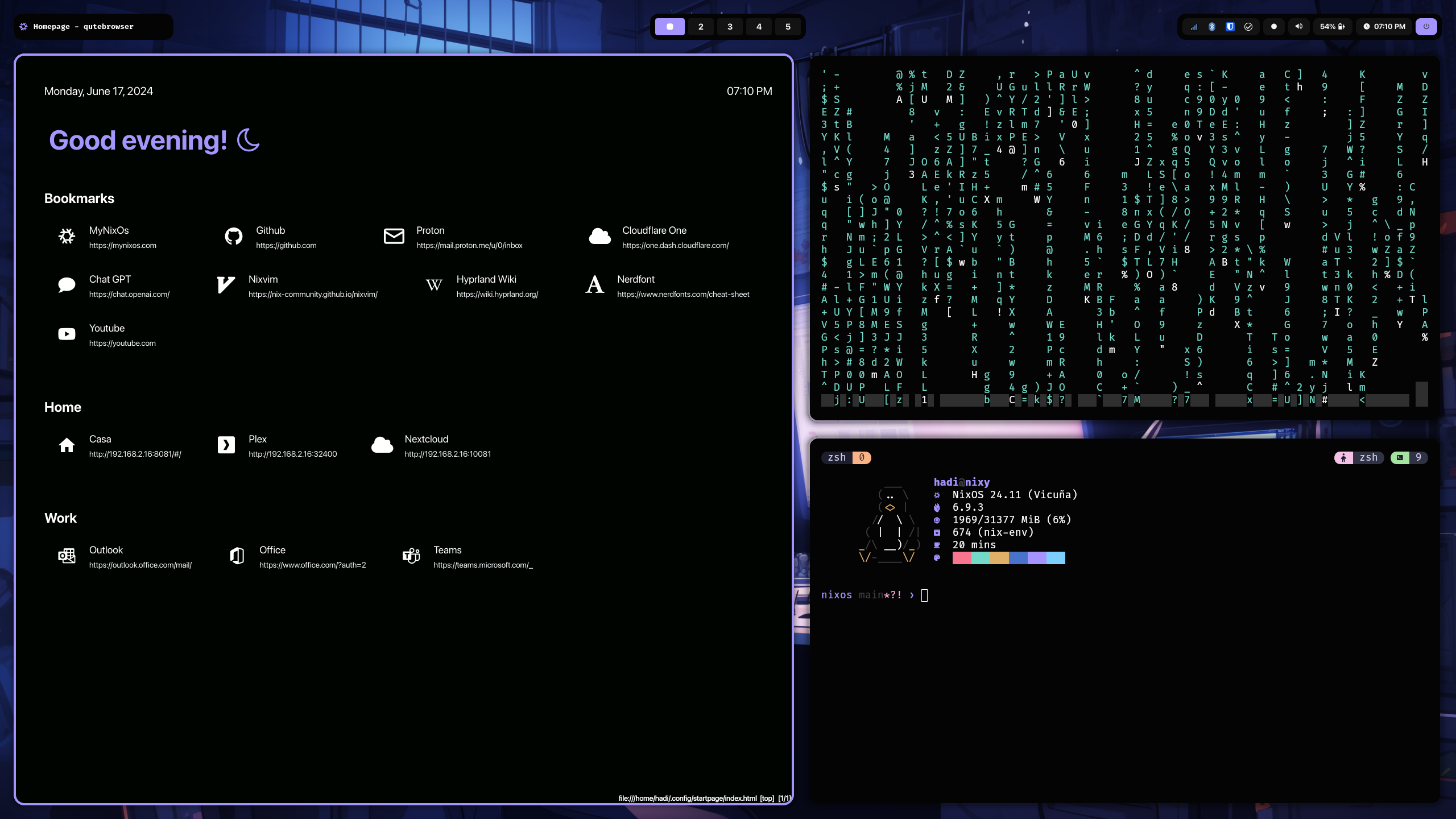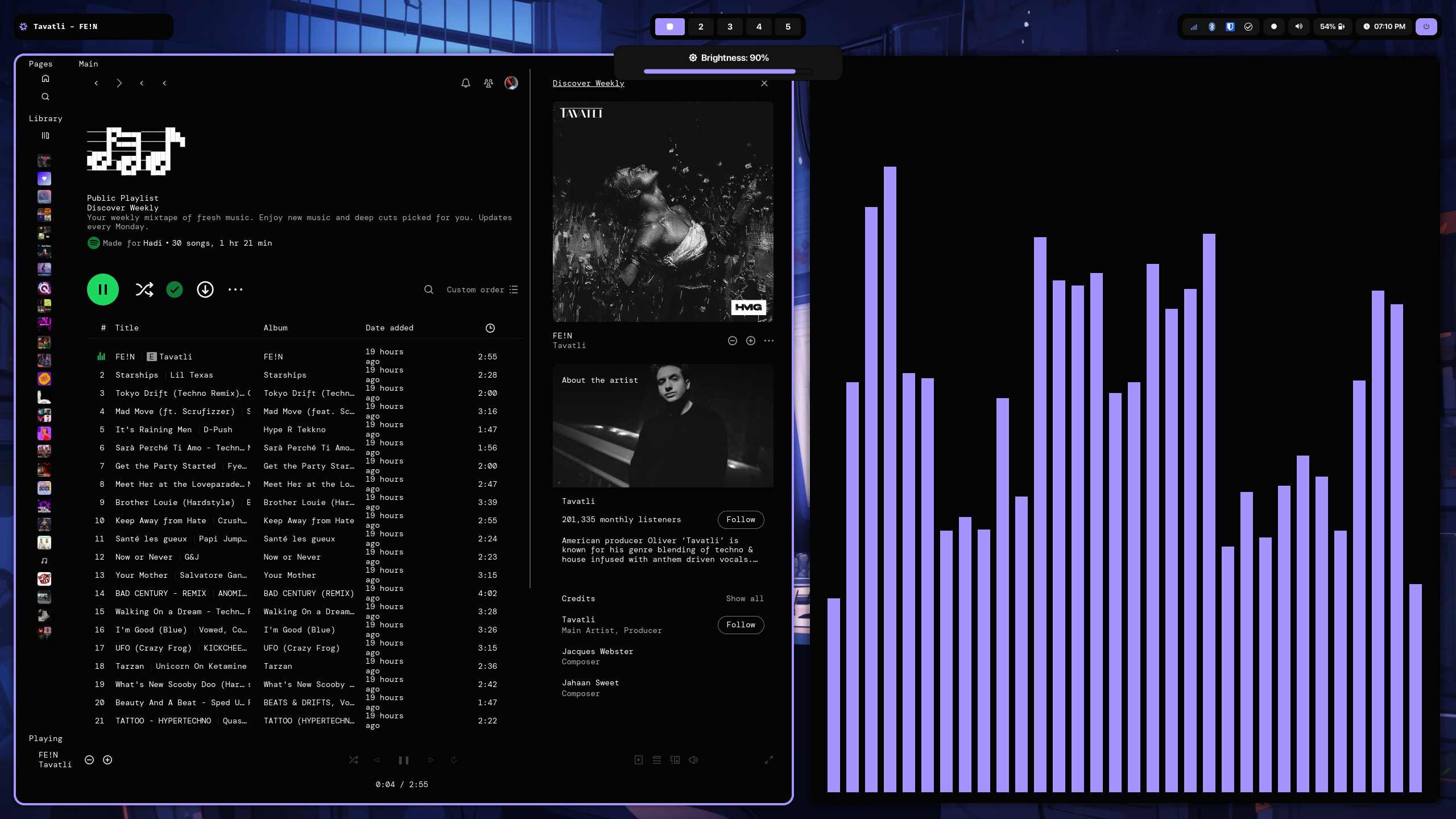Nixy
Nixy is a Hyprland NixOS configuration with home-manager, secrets, and custom theming all in one place. It's a simple way to manage your system configuration and dotfiles.
Key points:
- Hyprecosystem first (Hyprland, hyprlock, hyprpanel, hypridle, ...)
- Stylix/base16 themes
Table of Content
Gallery
Architecture
🏠 home
Those are the dotfiles and configuration files for user-level configuration
Subfolders:
programsis a collection of apps configured with home-managerscriptsis a folder full of bash scripts (see SCRIPTS.md)systemis some "desktop environment" configurationwallpapersare... wallpapers
nixos
themes
💻 hosts
Those are the host-specific configurations
Each host contains a configuration.nix for system-level configuration, a home.nix for user-level configuration, and a variables.nix for config wide variables.
Installation
git clone https://github.com/anotherhadi/nixy ~/.config/nixos
- Copy the
hosts/laptopfolder, rename it to your system name, and change the variables inside thevariables.nixfile - Add your
hardware-configuration.nixto your new host's folder - Add your 'nixosConfigurations' inside
flake.nix(You can edit your hostname one and change the lines containing '# CHANGEME')
Note
When you add new files, don't forget to run
git add .to add them to the git repository
sudo nixos-rebuild switch --flake ~/.config/nixos#yourhostname
Documentation
-
THEMES.md: How themes work and how to create your own
-
SCRIPTS.md: Scripts that are available
-
KEYBINDINGS.md: Keybindings available in Hyprland
-
WALLPAPERS.md: A collection of wallpapers for Nixy.
-
TODO.md: What's next (feel free to contribute)
-
CONTRIBUTING.md: How to contribute
-
LICENSE: MIT License